NFTCard component provides an easy way to view any NFT. Just enter the NFT contract address and token Id and include the child components you want to render.
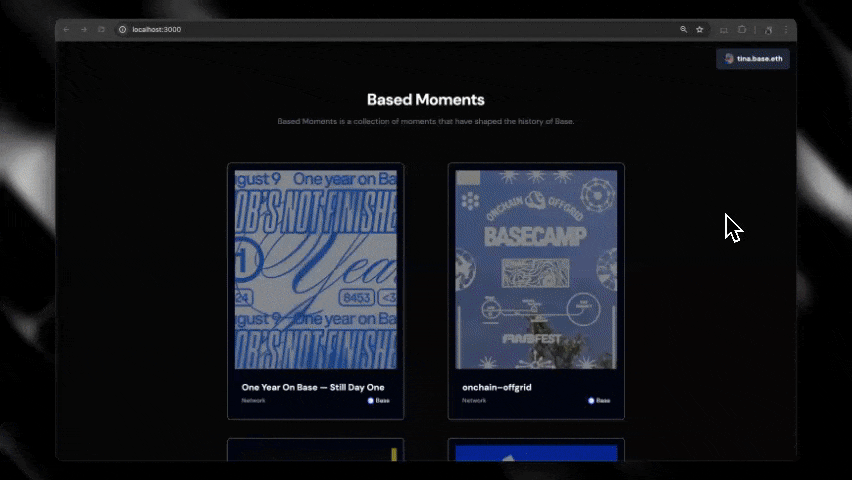
Prerequisites
Before using theNFTCard component, ensure you’ve completed the Getting Started steps.
To use the NFTCard component, you’ll need to provide an API Key in OnchainKitProvider. You can get one following our Getting Started steps.
Starting a new project
If you’re starting a new project, we recommend usingcreate onchain to scaffold your project.
Adding to an existing project
If you’re addingNFTCard to an existing project, simply install OnchainKit.
<OnchainKitProvider /> around your app, following the steps in Getting Started.
Quickstart
TheNFTCardDefault component is a simplified version of the NFTCard component, designed to streamline the integration process for developers. Instead of manually defining each subcomponent, developers can use this shorthand version which renders our suggested implementation of the component and includes NFTTitle, NFTMedia, NFTOwner, NFTLastSoldPrice and NFTNetwork.
Customization
Add the NFTCard subcomponents in any order
If you prefer to have the title above the media, you can easily change the order of the subcomponents and they will render in the new order.Customize the <NFTMedia /> aspect ratio
By default, we display all media scaled to fit the card. If you would prefer to show the media at its original aspect ratio you can set square={false} on the <NFTMedia /> component.
- Scaled to fit (default)
- Original Aspect Ratio
Override styles
We recommend style customization by setting a custom OnchainKit theme. You can also override individual component styles usingclassName.
Advanced Usage
Bring your own data
The defaultNFTCard implementation uses Coinbase Developer Platform to provide the data and requires an API key. If you would like to use your own data, you can use the useNFTData prop to pass in a hook which fetches the NFT data from a source of your choice. As long as this hook returns an object with the same shape as the NFTData type, the NFTCard will render.
Listening to the component lifecycle
You can use our NFTLifecycleStatus and the onStatus prop to listen to transaction states.
NFTCard has 4 lifecycle states:
init- The component is initializederror- The component has encountered an errormediaLoading- The media is loadingsuccess- The media has been loaded
Example use cases
- Display your favorite NFT: Create your own gallery showcasing your favorite NFTs
- Display a minted in game avatar: Allow your users to mint and then view a minted avatar
Components
TheNFTCard component can be customized with the following components:
<NFTMedia square={boolean}/>- The media for the NFT, this includes support for images, videos and audio NFTs.<NFTTitle />- The title of the NFT.<NFTOwner />- Displays the Owners Avatar, name or address and badge (if applicable).<NFTLastSoldPrice />- The last sold price of the NFT in native currency and USD.<NFTNetwork />- The network the NFT is on, currently only BASE NFTs are supported.