<Transaction /> components provide a high-level wrap around the entire transaction flow.
It handles the transaction lifecycle, including gas estimation, fee sponsorship, and status updates.
Before using them, ensure you’ve completed all Getting Started steps.
Quick start
TheTransaction component now supports a simplified shorthand version to streamline the integration process for developers. Instead of manually defining each subcomponent and prop, you can render Transaction without children, and it will automatically include our suggested implementation — complete with the TransactionButton and TransactionToast components.
If you’d like more customization, follow the implementation guide for our Transaction components below.
Props
TransactionReact
Walkthrough
1
Add calls
Execute one or multiple transactions using the Transaction component. You can pass transactions in either
Call or ContractFunctionParameters format. The component will automatically apply batching logic if the user’s wallet supports it.Types
2
Listen to LifecycleStatus
Take full control of your transactions data with the The Lifecycle Status features seven states for the transaction experience.
LifecycleStatus object via the onStatus prop.
This TypeScript object provides statusName and statusData to keep you informed.3
Sponsor with Paymaster capabilities
To sponsor your transactions with Paymaster capabilities, configure your 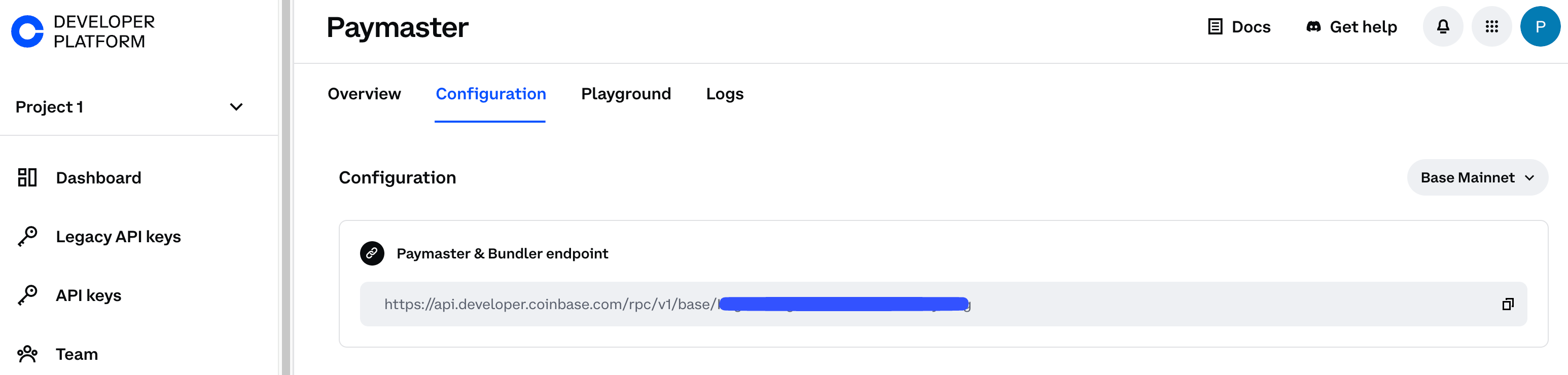
OnchainKitProvider with the appropriate config.paymaster URL, then pass isSponsored={true} to the Transaction component.Obtain a Paymaster and Bundler endpoint from the Coinbase Developer Platform.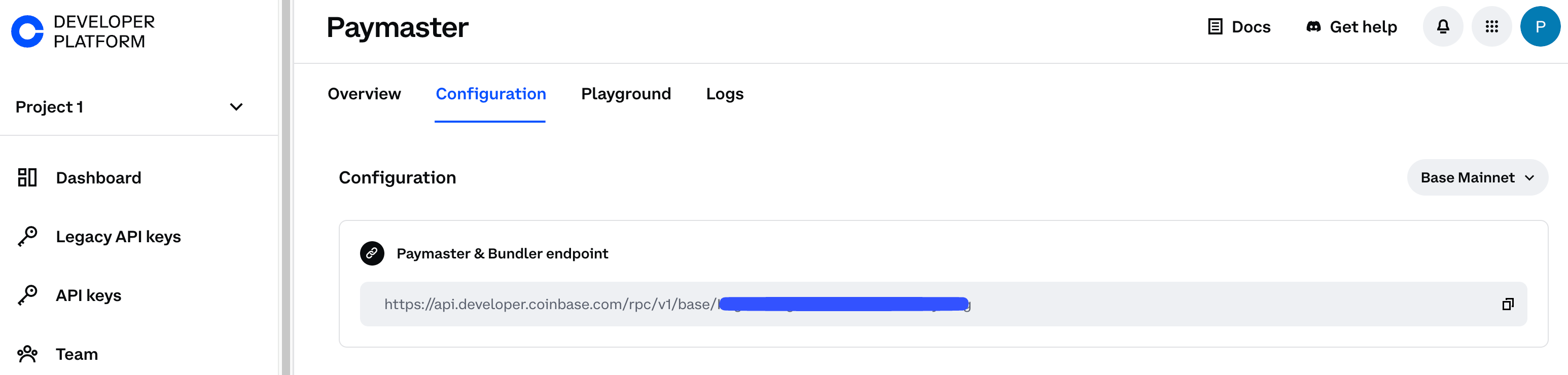
isSponsored={true} to the Transaction component.Using calls with Promises
Calls also accepts asynchronous functions that are resolved on each button click. This can be useful if you’re calling an API to retrieve transaction data.
These functions must resolve to Call[] or ContractFunctionParameters[].
In the example the calls data will be fetched from api.transaction.com when the user clicks the Transaction Button.
Components
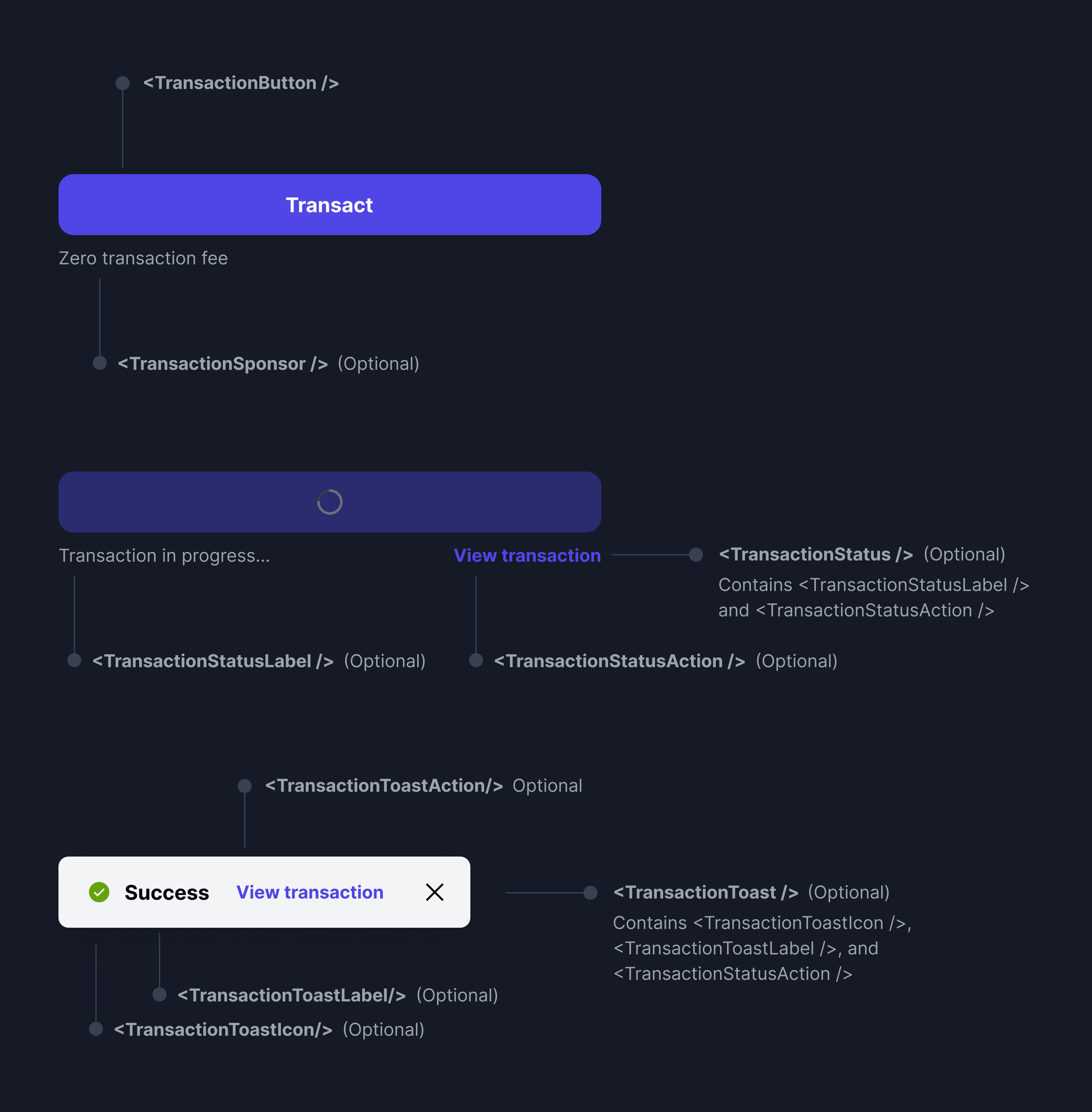
<Transaction />- Serves as the main container for all transaction-related components.<TransactionButton />- Handles the transaction initiation process.<TransactionSponsor />- Displays information about the sponsorship of transaction gas fees.<TransactionStatus />- Contains transaction status information and actions.<TransactionStatusLabel />- Displays the current status of the transaction.<TransactionStatusAction />- Provides additional actions based on the transaction status.<TransactionToast />- Displays a toast notification for the transaction status.<TransactionToastIcon />- Displays an icon in the transaction toast notification.<TransactionToastLabel />- Displays the label text in the transaction toast notification.<TransactionToastAction />- Provides additional actions within the transaction toast notification.