Profiles
Profiles allow developers to request personal information from Smart Wallet users during a transaction. This is useful for applications that need:
- Email addresses for notifications or account creation
- Physical addresses for shipping products
- Phone numbers for verification
- Names for personalization
Smart Wallet handles the collection of this information and it is left to the developer to validate it and store it as they see fit while following the standards and regulations in place. Users can choose to use profile info (securely stored with Coinbase) or enter new information when asked for it.
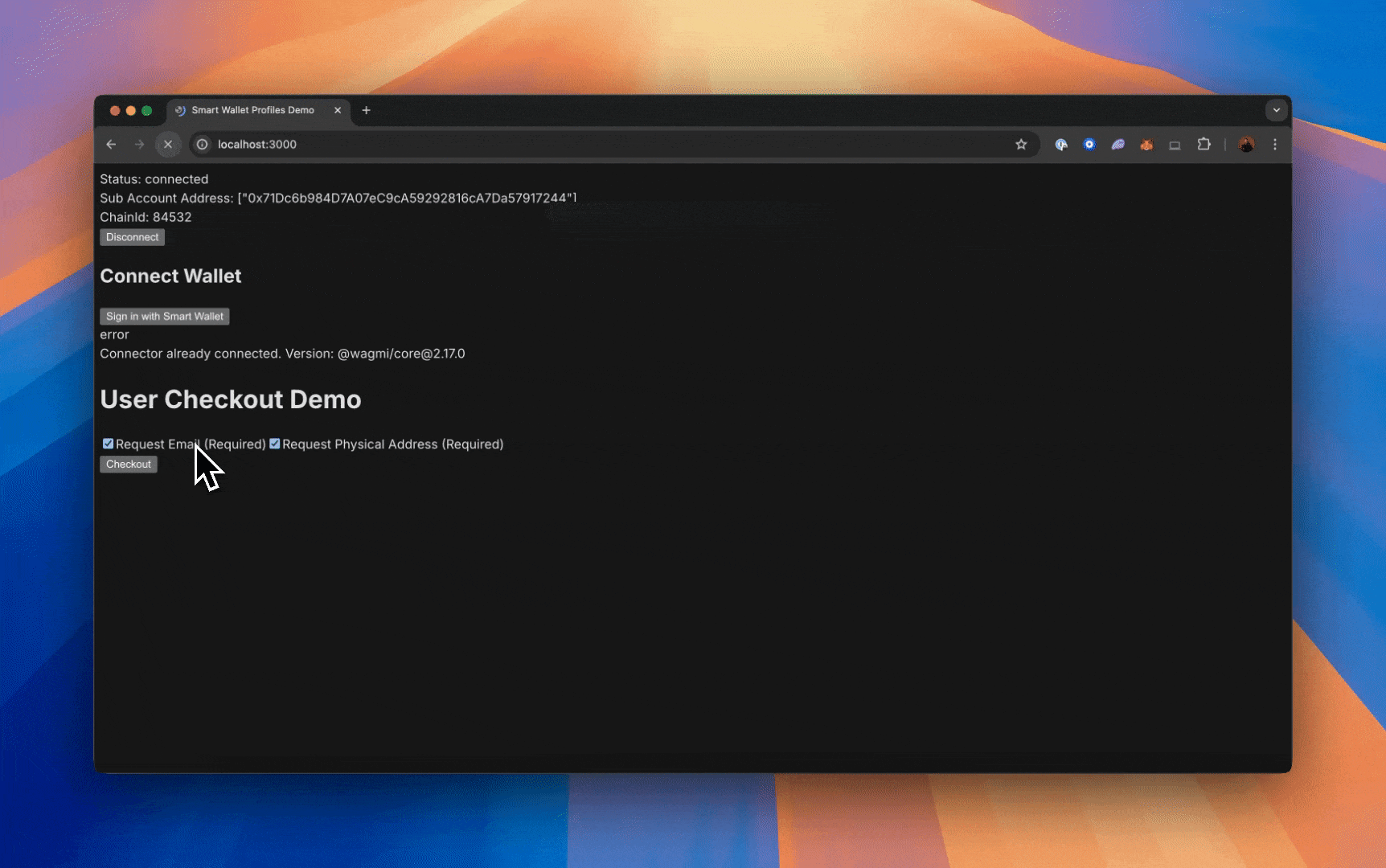 Profiles Demo
Profiles DemoHow it works
When you send a request for a transaction to Smart Wallet, you can specify the information you need from the user.
const response = await provider?.request({
method: "wallet_sendCalls",
params: [
{
version: "1.0",
chainId: numberToHex(84532), // Base Sepolia testnet
calls: [
{
to: "0x036CbD53842c5426634e7929541eC2318f3dCF7e", // USDC contract address on Base Sepolia
data: encodeFunctionData({
abi: erc20Abi,
functionName: "transfer",
args: [
"0xd8da6bf26964af9d7eed9e03e53415d37aa96045",
parseUnits("0.01", 6),
],
}),
},
], // Simple transfer of 0.01 USDC to the contract
capabilities: {
dataCallback: {
requests: [
{
type: "email",
optional: false,
},
{
type: "physicalAddress",
optional: false,
},
],
callbackURL: YOUR_CALLBACK_URL, // eg. https://your-url.com/api/data-validation
},
},
},
],
});This adds an additional step to the transaction where the user is prompted to share their email address and their physical address like so:
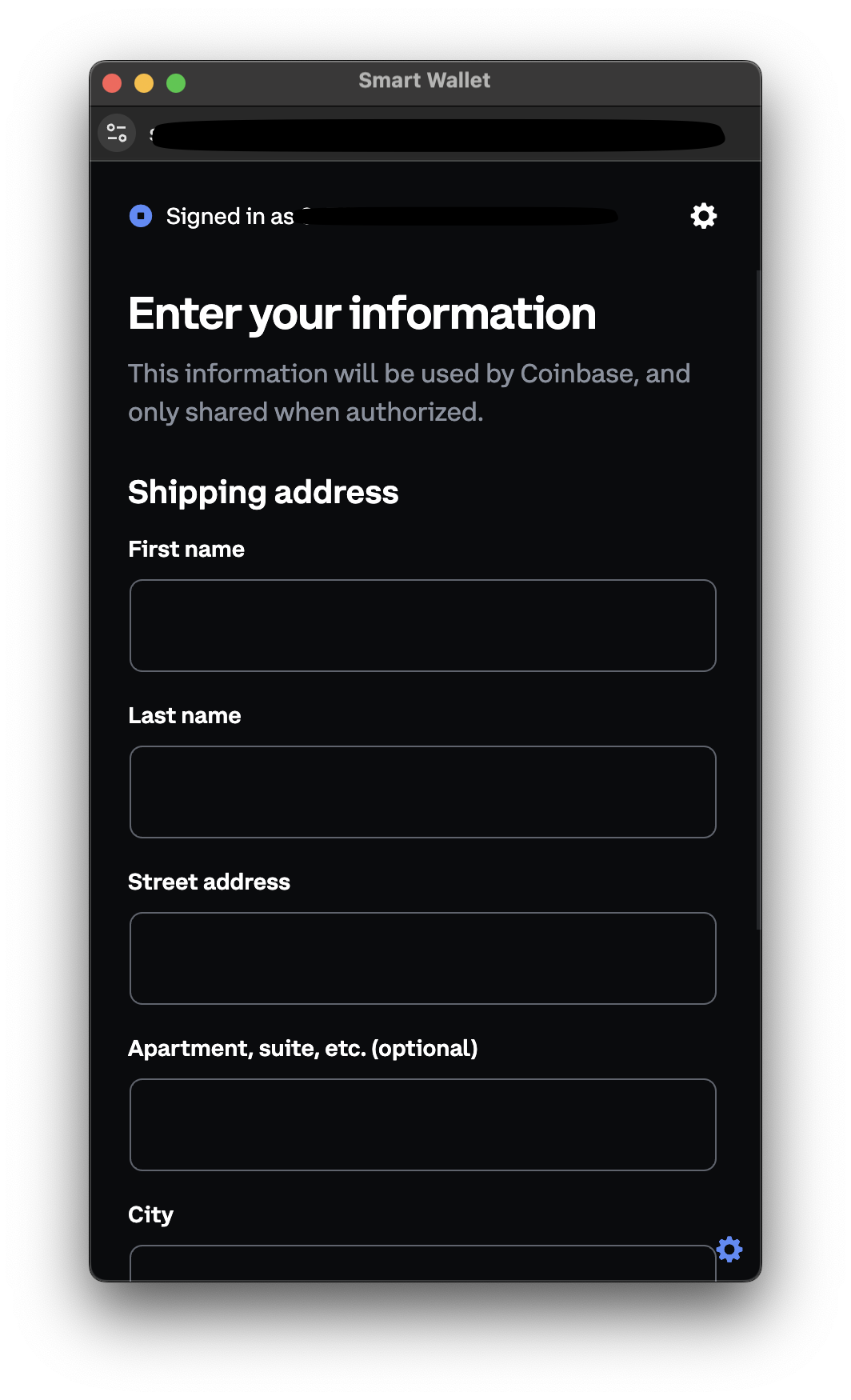 Profiles Screenshot
Profiles ScreenshotOnce the user has shared their information, the callbackURL is called with the data. The callbackURL is a route on your server that you define and is used to validate the data.
You are also able to update the request based on the response from the user.
Start using Profiles
Profiles is currently in alpha and only available in a dev environment on all networks.
To start using Profiles, you can follow the Profiles guide.