Content types
Base App supports various XMTP content types for rich messaging capabilities. This document outlines all supported content types, including custom types for Quick Actions and Intent. XMTP uses content types to define the structure and meaning of message types. We’ll outline the standard and custom XMTP content types you can utilize in your agent.XMTP Content Types
Text Messages- Content Type:
xmtp.org/text:1.0 - Purpose: Basic text messaging
- Usage: Default for plain text
- Content Type:
xmtp.org/attachment:1.0 - Purpose: File attachments (inline)
- Usage: Send files directly in messages
- Content Type:
xmtp.org/remoteStaticAttachment:1.0 - Purpose: Remote file attachments via URLs
- Usage: Reduce message size
- Content Type:
xmtp.org/reaction:1.0 - Purpose: Emoji reactions
- Usage: React to messages with emojis
- Note: Does not trigger read receipts
- Content Type:
xmtp.org/reply:1.0 - Purpose: Threaded conversations
- Usage: Reply to specific messages
- Content Types:
xmtp.org/group_membership_change:1.0xmtp.org/group_updated:1.0
- Purpose: Membership & group metadata updates
- Usage: Automatic system messages
- Content Type:
xmtp.org/readReceipt:1.0 - Purpose: Read confirmations
- Usage: Sent automatically
- Content Type:
xmtp.org/walletSendCalls:1.0 - Purpose: Request wallet actions from users
- Content Type:
xmtp.org/transactionReference:1.0 - Purpose: Share blockchain transaction info
Base App Content Types
There are content types developed by the Base App team for agents in Base App. Other XMTP clients may not support these content types. Quick Actions (coinbase.com/actions:1.0) Purpose: Present interactive buttons in a message Structure:id,descriptionare requiredactionsmust be 1–10 items with unique IDs- Style must be one of:
primary,secondary,danger
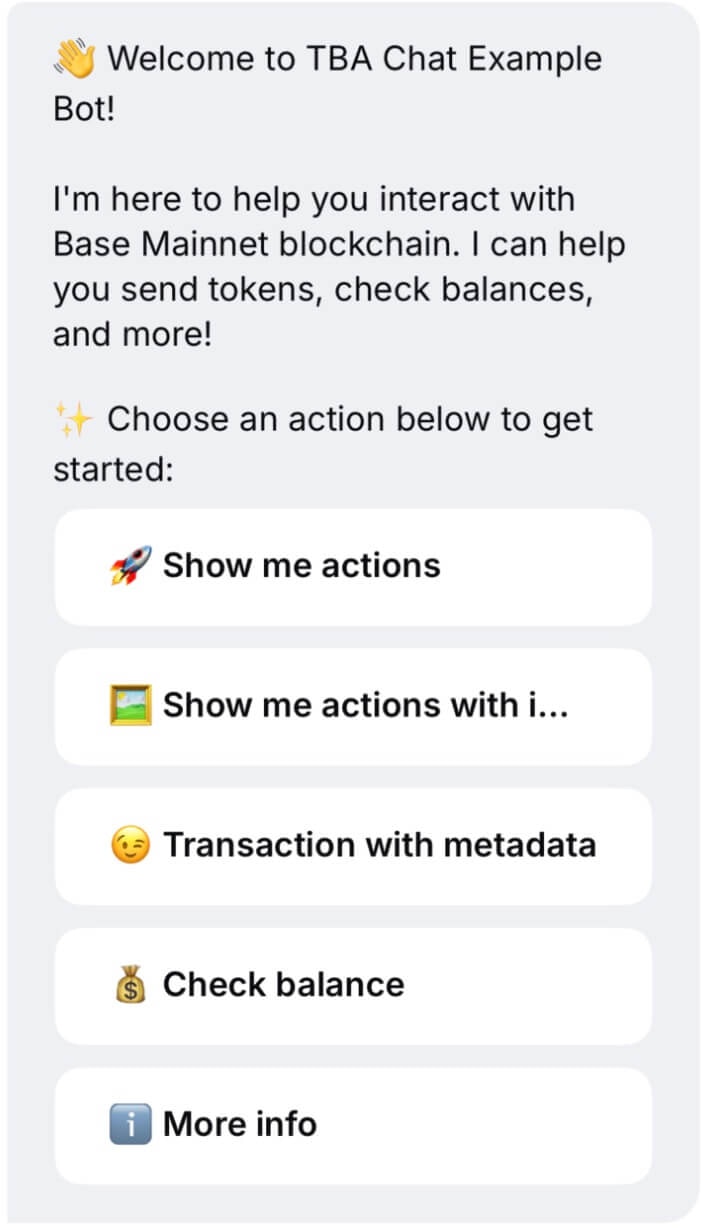
Example of Quick Actions message
id,actionIdrequired- Must match corresponding Actions
metadatais optional,<10KB

Example of Intent Message