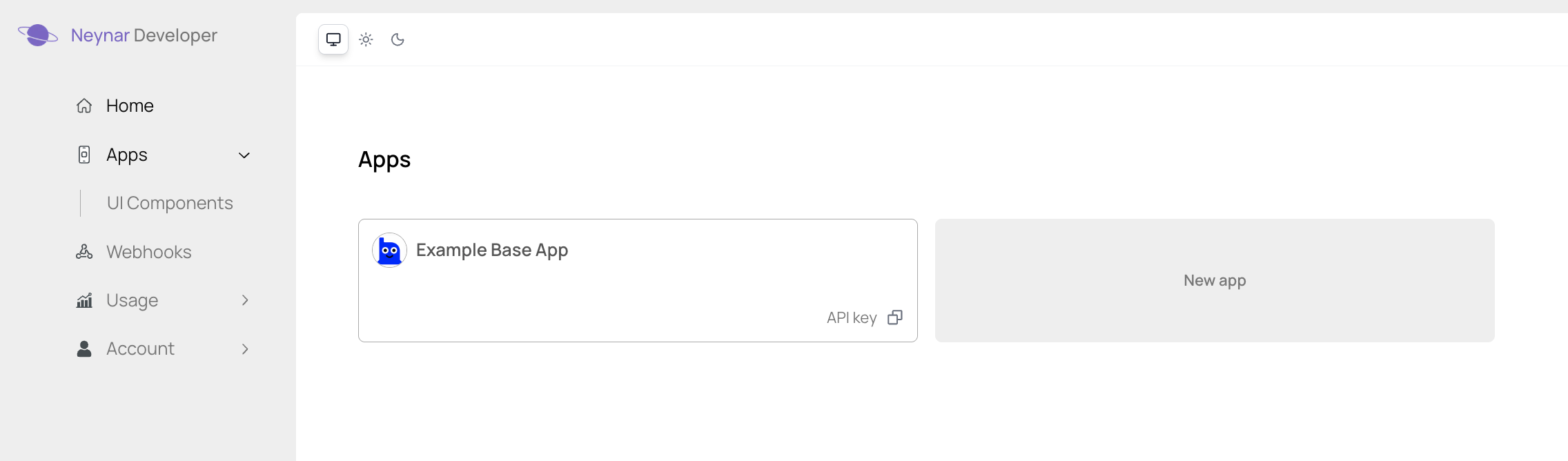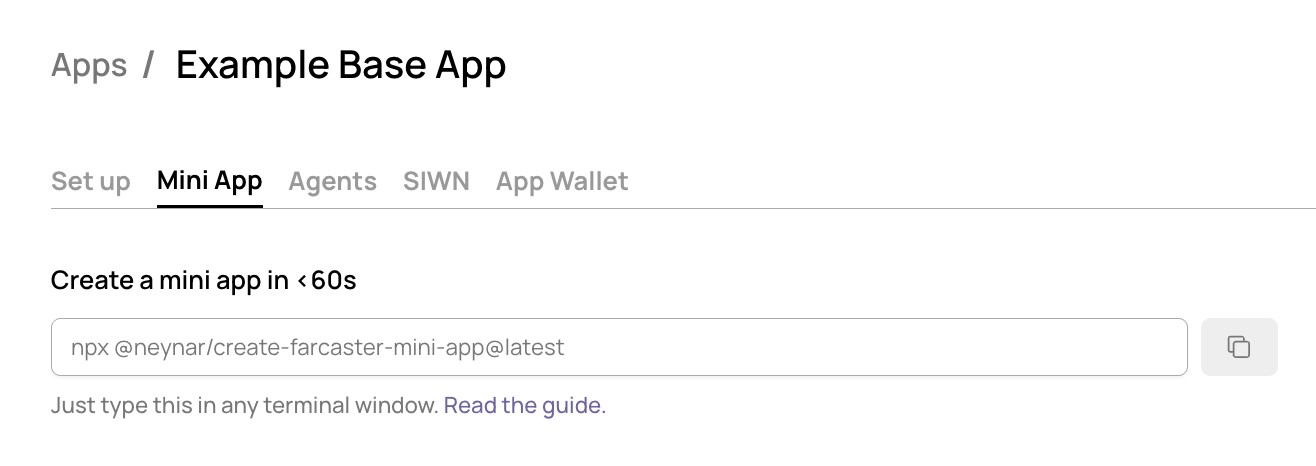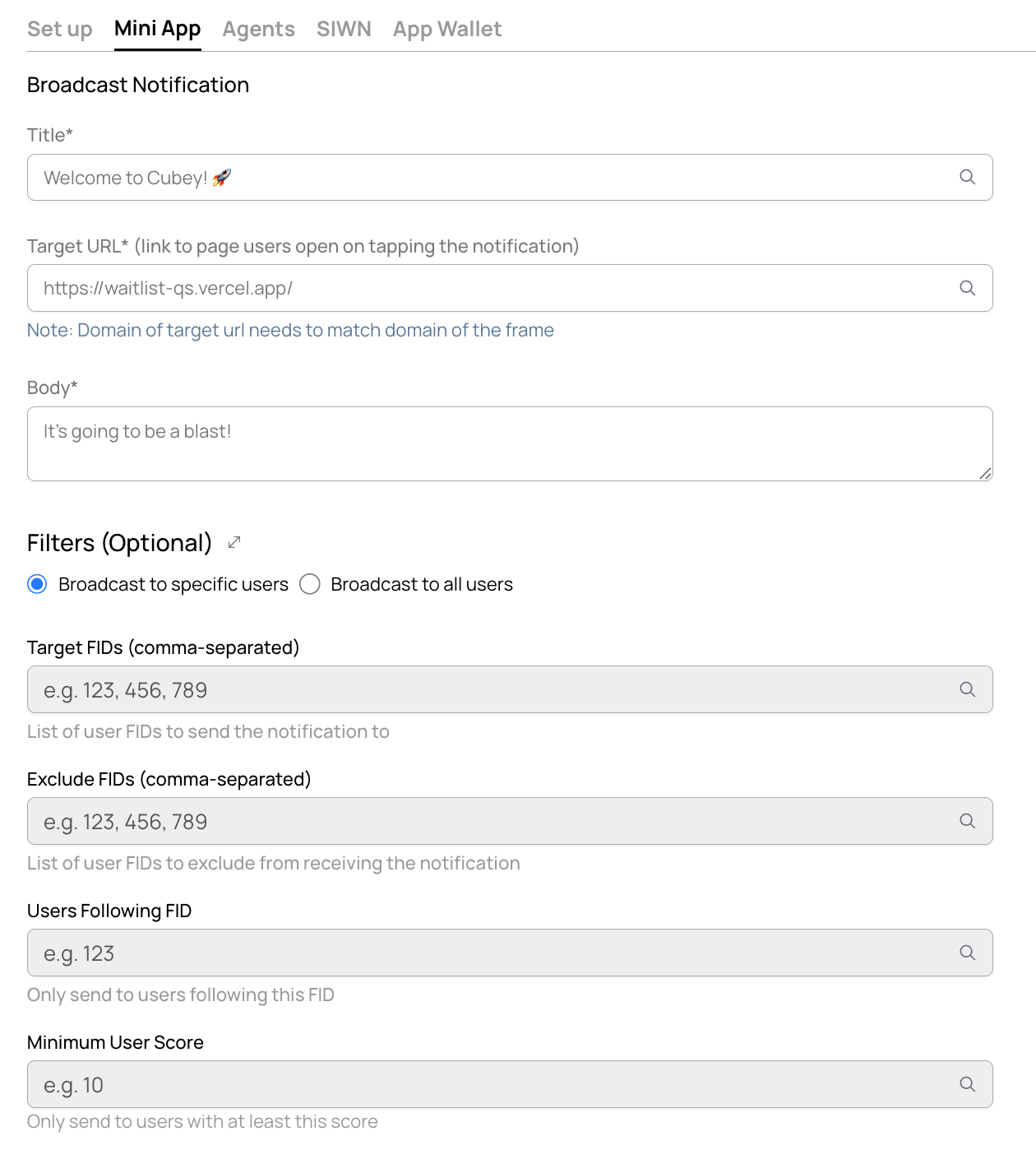Overview
If your app doesn’t have a backend, if you’re already using Neynar, or if you would rather use a hosted solution instead of implementing notification logic in your backend, we recommend using Neynar for notifications. Neynar is an infrastructure platform for building mini apps on Base. Neynar’s solution allows you to:- Manage notification infrastructure (tokens, permissions, batching) in a single UI
- Send via API or Neynar developer portal UI—no code required
- Track notification performance with built-in analytics
- Target specific user cohorts with advanced segmentation
Prerequisites
- A Base App account
- A mini app with the Farcaster SDK implemented
- Neynar developer account — sign up for free here
Enable Notifications
Set up Notifications on Neynar
The Neynar mini app events webhook URL is on the Neynar app page.Navigate to dev.neynar.com/app and then click on the app.Copy the url under Mini app Notifications.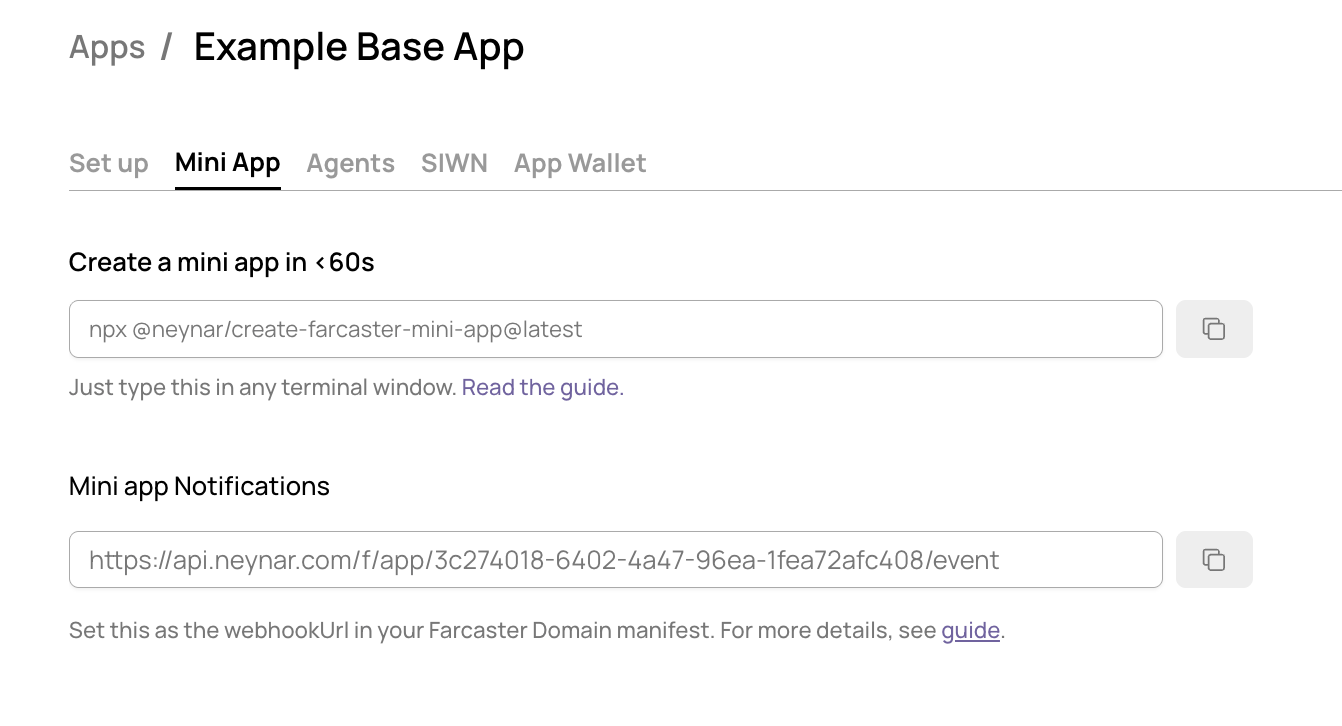
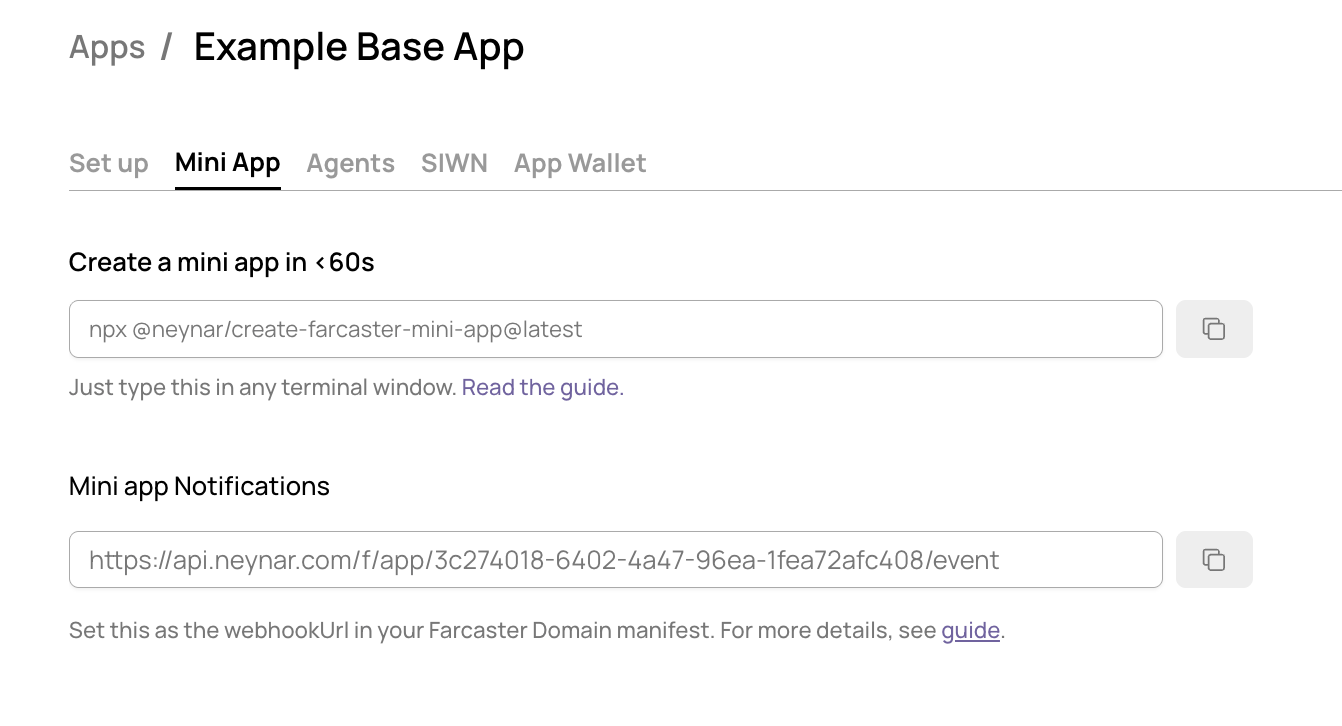
Prompt Users to Add Your App
To send notifications to users, they must first add your app.Prompt users to add your Mini App
Use the
addMiniApp() hook to prompt users to add your Mini App.Neynar will manage all notification events which tell your app when a user has enabled or disabled notifications for your mini app.To confirm that the mini app was added and notifications were enabled, check result.added is true and result.notificationDetails is a valid object.app/page.tsx
Send Notifications to Users
Neynar makes it easy to send notifications to all users who have enabled notifications or to a subset based on filter criteria you define.Option 1: API
You can programmatically send notifications using the Neynar API. This gives you full control over targeting and filtering users.Install the Neynar Node.js SDK
Install the @neynar/nodejs-sdk package:
Create a notification sending function
Create a reusable function to send notifications with targeting and filtering capabilities:
lib/sendNotification.js
Option 2: Neynar UI
The Neynar dev portal offers the same functionality as the API for broadcasting notifications. Navigate to your app and click the “Mini App” tab. Once your mini app is configured with your Neynar webhook URL and users have enabled notifications for your mini app, you’ll see a “Broadcast Notification” section with an expandable filters section.Log in to the Neynar Dev Portal