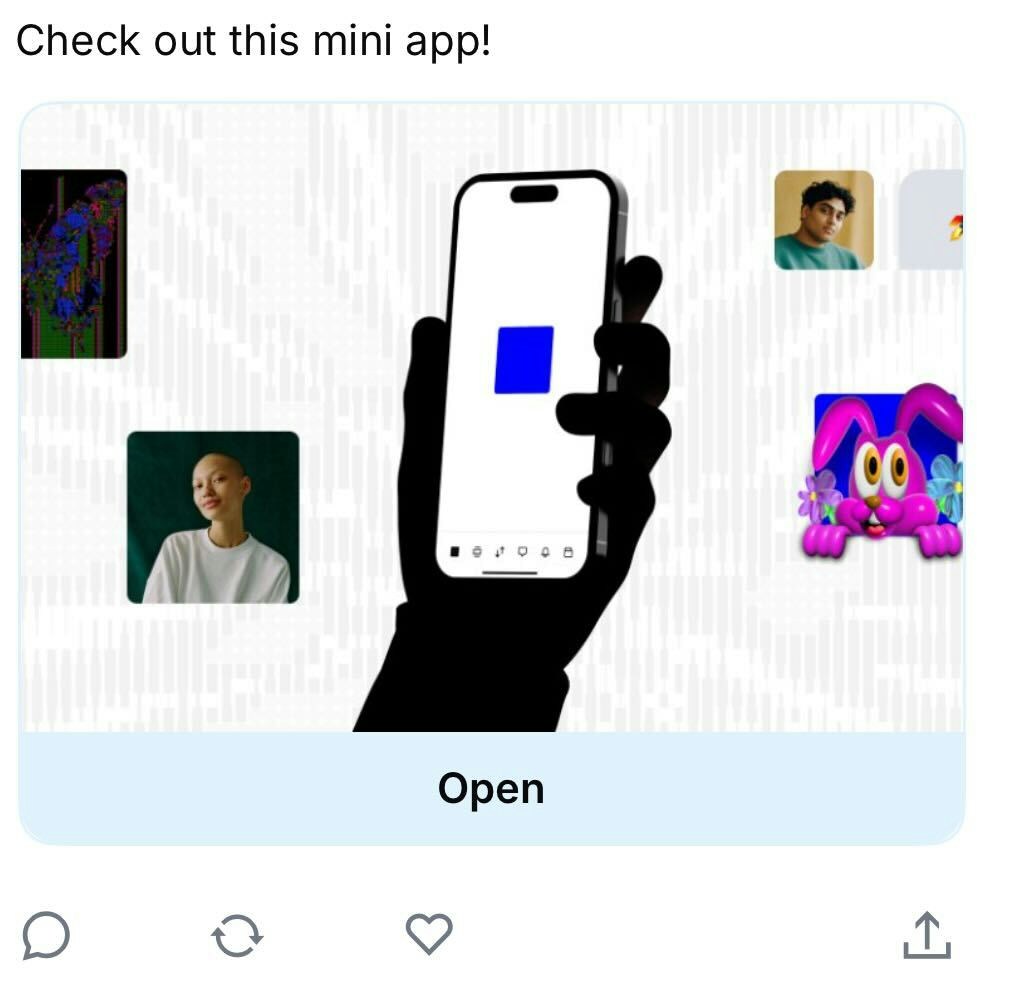Implementation
Add this meta tag to the <head> section of any page you want to make shareable:
<!DOCTYPE html>
<html lang="en">
<head>
<title>My Mini App</title>
<meta
name="fc:miniapp"
content='{
"version": "next",
"imageUrl": "https://example.com/preview.png",
"button": {
"title": "Open App",
"action": {
"type": "launch_frame",
"url": "https://example.com"
}
}
}'
/>
</head>
<body>
<!-- Your app content -->
</body>
</html>
The homeUrl used in the manifest must have embed metadata defined, in order for the mini app to render correctly in the Base app.
Schema
Version of the embed. Must be "1" or "next".
Image URL for the embed. Must be 3:2 aspect ratio, maximum 10MB, maximum 1024 characters.
Button configuration object.
Button text. Maximum 32 characters.
Action configuration object. Maximum 1024 characters.
Action Configuration
Specifies what happens when the embed button is clicked.
Action type. Must be "launch_frame".
App URL to open. Defaults to the full URL of the page including query parameters. Maximum 1024 characters.
Application name. Maximum 32 characters. Defaults to manifest name.
button.action.splashImageUrl
Splash screen image URL. Must be 200x200 pixels. Maximum 32 characters. Defaults to manifest splash image.
button.action.splashBackgroundColor
Splash screen background color. Must be hex color code. Defaults to manifest splash background color.